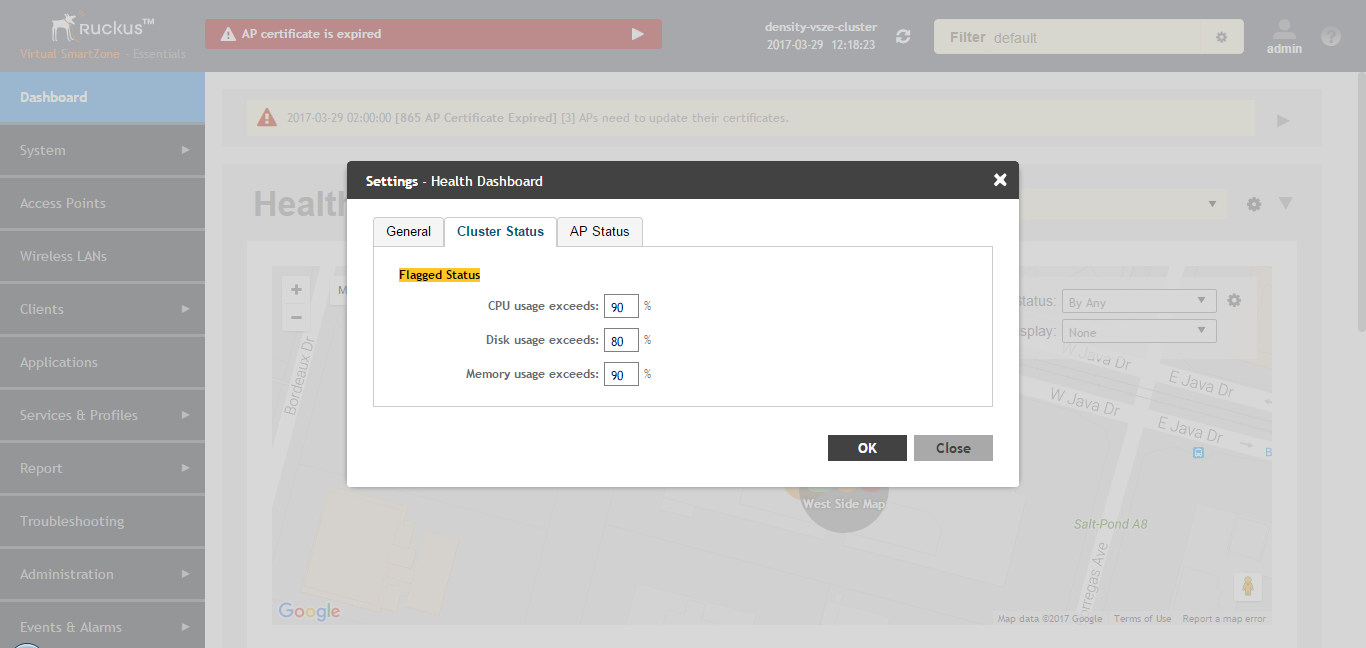Customizing Health Status Thresholds
You can customize the way SmartZone categorizes and displays clusters and APs as "Flagged" in the status bar.
To customize the Health dashboard, click the Settings (gear) icon. In the Settings - Health Dashboard form, click the Cluster Status or AP Status tab, and configure the following:
- Cluster Status: Configure CPU, hard disk and memory usage percentages above which the cluster will be marked as flagged status.
- AP Status: Configure the criteria upon which APs will be flagged.
Figure 7
Setting Cluster Health Status Thresholds