Rebalancing APs
AP rebalancing helps distribute the AP load across nodes that exist within a cluster.
When a multi-node cluster is upgraded, the node that reboots the last typically does not have any APs associated with it.
When you click Rebalance APs, the following process is triggered:
- The controller calculates the average AP count based on the number of available control planes and data planes.
- The controller calculates how many APs and which specific APs must be moved to other nodes to distribute the AP load.
- The controller regenerates the AP configuration settings based on the calculation result.
- The web interface displays a message to inform the administrator that the controller has completed its calculations for rebalancing APs.
- Each AP that needs to be moved to a different node retrieves the updated AP
configuration from the controller, reads the control planes and data planes to which it
must connect, and then connects to them.When the AP rebalancing process is complete, which typically takes 15 minutes, one of the following events is generated:
- Event 770: Generate ApConfig for plane load rebalance succeeded.
- Event 771: Generate ApConfig for plane load rebalance failed.
NOTE
- APs may recreate the Ruckus-GRE tunnel to a different data plane.
- Devices associated with an AP that uses the Ruckus-GRE tunnel may temporarily lose network connection for a short period of time (typically, around five minutes) during the AP rebalancing process.
- When node affinity is enabled, AP rebalancing is disallowed on those nodes.
- When data plane grouping is enabled, AP rebalancing is disallowed on those data planes.
- AP rebalancing only supports APs running release 3.2 firmware. APs running on legacy firmware will not be rebalanced.
To rebalance APs across the nodes:
- Go to System > Cluster > Control Planes > More >
Rebalance APs. Figure 25 AP Rebalancing Form
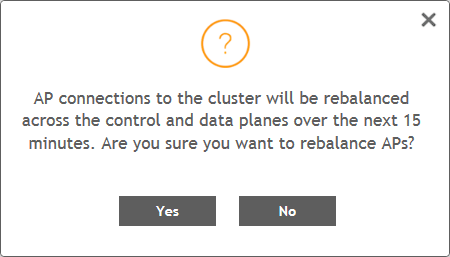
- Click Yes, the controller rebalances AP connections across the nodes over the
next 15 minutes.NOTEIf you want to repeat this procedure, you must wait 30 minutes before the controller will allow you to rebalance APs again.
