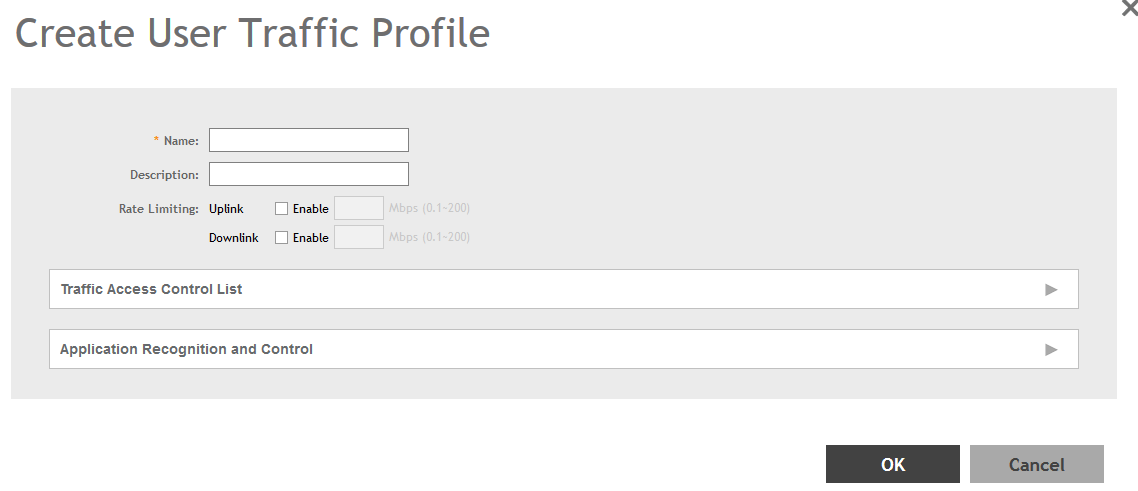A User Traffic Profile (UTP) can be created to
block or limit user traffic based on a number of factors, including Source IP address, Port,
Destination IP address, Protocol, etc. Additionally, a UTP can be created to shape traffic
according to a configurable Application Control Policy.
Once the UTP is created, it can be applied to any WLAN from the Wireless
LANs page.
-
Go to .
-
Select the User Traffic tab, and then
select the zone for which you want to create the profile.
-
Click Create. The Create User Traffic
Profile page appears.
Figure 72
Create User Traffic Profile
-
Configure the following:
- Name: Type a name for the user profile.
- Description: Type a short description for this profile.
- Rate Limiting: Specify and apply rate limit values for the
user profile to control the data rate. Select the Enable
check-box to set the Uplink and Downlink rate limit values.
-
To create traffic control rules, click Create in the
Traffic Access Control List section, and then configure Traffic
Control Rules as required. For Default Access, select whether to
Allow or Block access if no rule is
matched. See Creating a User Traffic Access Control Rule for more
information.
-
In Application Recognition and Control, select an
Application Policy from the list, or click
Create to create a new policy.
-
Click OK to save the User Traffic Profile.
You have completed creating a UTP. You can now assign this traffic profile to a WLAN
from the
Wireless LANs page.
NOTE
You can also edit, clone and delete a
profile by selecting the options
Configure,
Clone and
Delete respectively, from the
User Traffic tab.