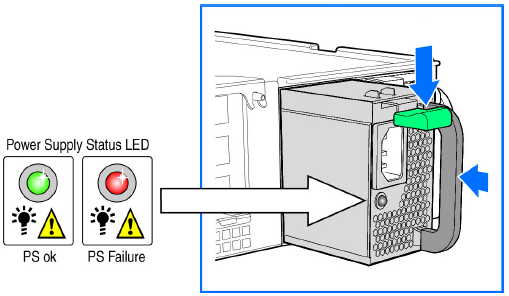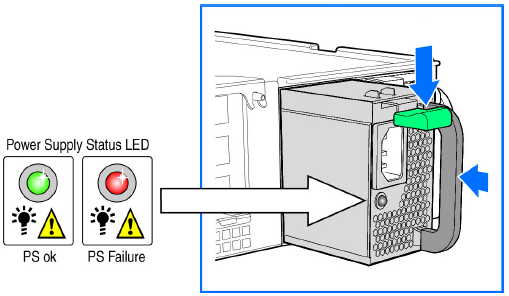Replacing PSUs
The controller includes two redundant, hot-swappable power supply units (2 AC PSUs or 2 DC PSUs). No chassis components need to be removed to add or replace a PSU.
Follow these steps to remove and replace a PSU.
- Identify the faulty PSU by looking at the PSU status LED (red indicates PSU failure, green indicates normal operation).
- Press and hold the green safety lock downward while grasping the PSU handle.
- Pull outward on the handle, sliding the PSU all the way out of the rear of the machine.
- Insert the new PSU into the slot and, while holding the green safety lock, slide the PSU into the slot until it locks in place.
The PSU status LED turns green, indicating that the PSU is operating normally.
NOTE
If you are installing a DC power supply, there are two threaded studs for chassis
enclosure grounding. A 90" standard barrel, two-hole, compression terminal lug with
5/8-inch pitch suitable for a #14-10 AWG conductor must be used for proper safety
grounding. A crimping tool may be needed to secure the terminal lug to the grounding
cable.Figure 159
Replacing a PSU