Displaying the Chassis View of Cluster Nodes
The chassis view provides a graphical representation of the control panel (on the front panel of the controller), including the LEDs.
Use the LEDs to check the status of the ports and power supplies on the controller. Fan status is also displayed on the chassis view.
To view the chassis of the cluster node:
- From the Cluster page, select the node.
-
From the lower-left side of the page, click the
Chassis tab.
Figure 23 Cluster Node Chassis
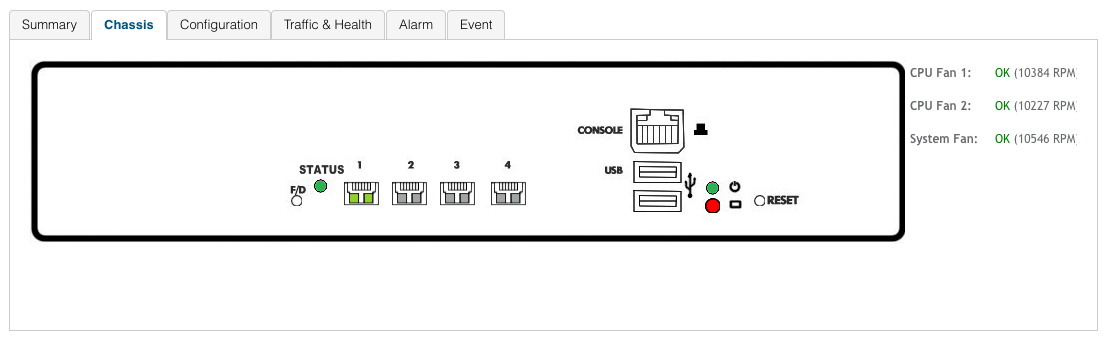
-
port 1 and 2 are management ports
-
ports (3-4 or 3-6) are data ports
-
