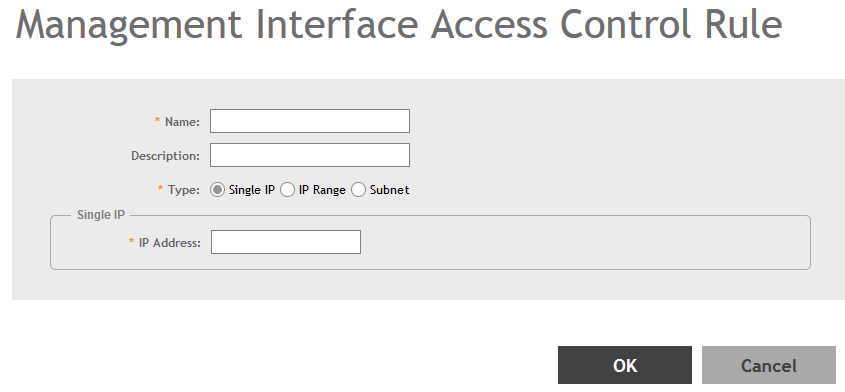You can control access to management interfaces
from CLI or
SSH.
-
Go to .
-
Select the Access Control List
tab.
-
Select Enable.
-
Click Create.
The
Management Interface Access Control Rule page appears.
Figure 129
Management Interface Access Control Rule
-
Configure the following:
- Name: Type the name that rule you want to create to access the management
interface.
- Description: Type a short description for the rule.
- Type: Select one of the following
- Single IP: Type the IP address of the interface that can be accessed per this
rule.
- IP Range: Type the range of IP address that will be allowed access.
- Subnet: Type the network address and subnet mask address of the interface that will
be allowed access.
- Click OK.
You have created the access control list rule.
NOTE
You can also edit and delete the
list by selecting the options
Configure and
Delete respectively, from the
Access Control
List tab.