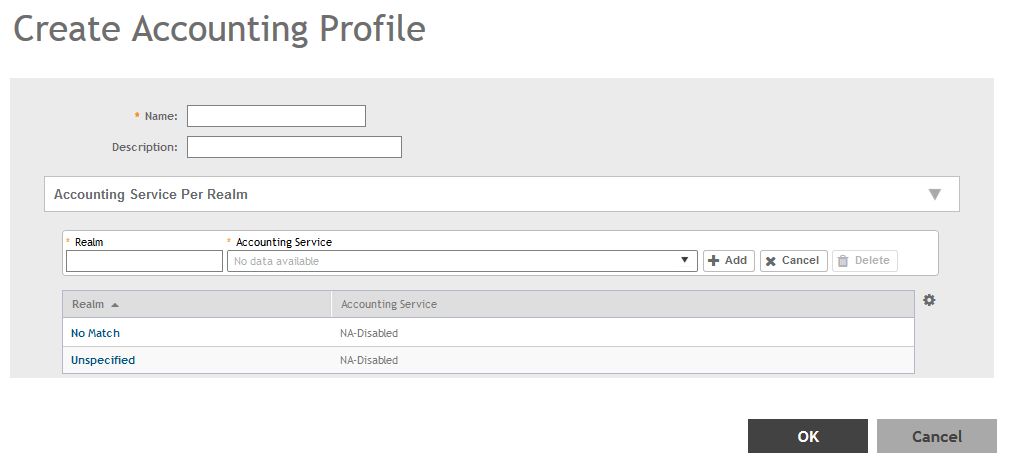An accounting profile defines the accounting
policy when the controller is used as a RADIUS proxy for WLAN services.
-
Go to .
-
Select the Realm Based Proxy tab, and
then select the zone for which you want to create the AAA server.
-
Click Create.
The
Create Accounting Profile page appears.
Figure 100
Creating an Accounting Profile
-
Configure the following:
- Name: Type a name for the authentication service that you are adding.
- Description: Type a description for the authentication service.
- Accounting Service per Realm: Specify the accounting service for each of the realms
specified in this table. If you set the accounting service for a particular realm to
NA-Disabled, then the accounting request is rejected. To create a new service click,
Create and then configure Realm and
Accounting Service.
-
Click OK.
You have completed creating a Realm-based proxy Accounting AAA server.
NOTE
You can also
edit, clone and delete an AAA server by selecting the options
Configure,
Clone and
Delete respectively, from the
Realm Based Proxy
tab.