Step 3: Transfer the Cluster Backup File to an FTP Server
- Log on to the controller CLI as a system administrator.
-
Enable privileged mode on the
CLI.
ruckus> enable Password: ******** ruckus#
-
Run the
copy backup
command to copy the cluster backup file to an FTP server as shown in the figure.
Figure 161 Command to copy the cluster backup file
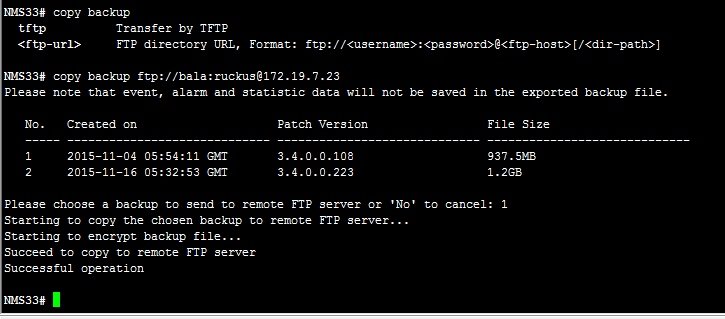
NOTEThe names of the backup files are automatically assigned by the controller based on the timestamp when the backup file was generated and the controller release version. To make it easy for you to identify the backup files, Ruckus strongly recommends moving each node's backup file to its own directory on the FTP server (for example, //ftp/node1) after the backup process is completed.
Parent topic: Backing Up and Resorting the Cluster
