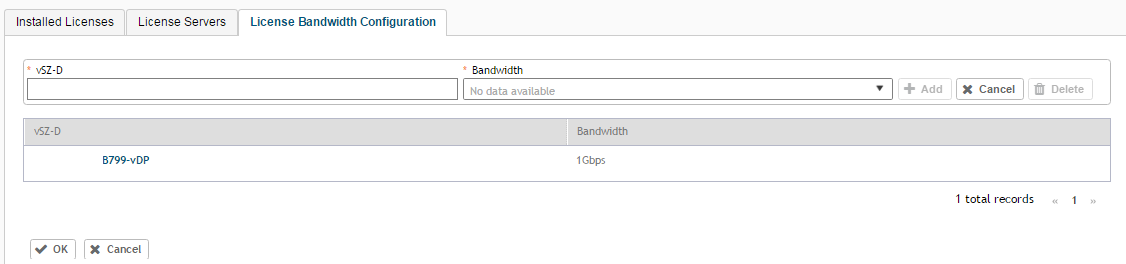You can assign a license bandwidth for a virtual data plane provided it is already approved. Each virtual data plane can be configured with only one bandwidth license.
-
Go to
.
-
Select the
License Bandwidth Configuration tab.
The
License Bandwidth Configuration page appears.
Figure 142
License Bandwidth Configuration
-
In
vSZ-D, type the name of the virtual data plane.
-
From the
Bandwidth drop-down menu, select the license bandwidth you want to assign to the virtual data plane. Default is 1 Gbps.
-
Click
Add. The vSZ-D with the assigned license bandwidth is displayed.
-
Click
OK.
The message
Submitting form appears, and the vSZ-D is assigned a bandwidth.
You have successfully assigned a license bandwidth to the virtual data plane.