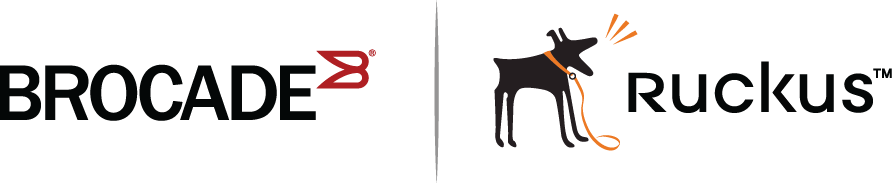Manually allocating the traditional stack MAC address
Beginning with FastIron release 08.0.20, when a stack is enabled, “hitless-failover enable” configuration is added, and a default stack MAC address is assigned if none is configured. The address assigned is the MAC address of the unit as shown in the output of the show stack command.
If necessary, you can manually configure your traditional stack to use a specific MAC address.
ICX7750-26Q Router# configure terminal ICX7750-26Q Router(config)# stack mac 0000.0000.0011 ICX7750-26Q Router(config)# show running-config Current configuration: ! ver 08.0.40b1T203 ! stack unit 1 module 1 icx7750-20-qxg-port-management-module module 2 icx7750-qsfp-6port-qsfp-240g-module module 3 icx7750-6q-6port-qsfp-240g-module priority 255 stack-port 1/2/1 1/2/4 stack unit 2 module 1 icx7750-20-qxg-port-management-module module 2 icx7750-qsfp-6port-qsfp-240g-module module 3 icx7750-6q-6port-qsfp-240g-module priority 240 stack-port 2/2/1 2/2/4 stack enable stack mac 0000.0000.0011 !
To configure a stack MAC address manually, enter the following command in device configuration mode.
device# configure terminal device(config)# stack mac 0000.0000.0011
The MAC address is a hexadecimal number in the format xxxx.xxxx.xxxx.
The following example shows the stack MAC address being configured manually as confirmed in the show running-config command output.
ICX7750-26Q Router# configure terminal ICX7750-26Q Router(config)# stack mac 0000.0000.0011 ICX7750-26Q Router(config)# show running-config Current configuration: ! ver 08.0.40b1T203 ! stack unit 1 module 1 icx7750-20-qxg-port-management-module module 2 icx7750-qsfp-6port-qsfp-240g-module module 3 icx7750-6q-6port-qsfp-240g-module priority 255 stack-port 1/2/1 1/2/4 stack unit 2 module 1 icx7750-20-qxg-port-management-module module 2 icx7750-qsfp-6port-qsfp-240g-module module 3 icx7750-6q-6port-qsfp-240g-module priority 240 stack-port 2/2/1 2/2/4 stack enable stack mac 0000.0000.0011 !
To display the stack MAC address, enter the show chassis command.
ICX7450-48F Router# show chassis
The stack unit 1 chassis info:
Power supply 1 (AC - Regular) present, status ok
Model Number: 23-0000144-02
Serial Number: 0L8
Firmware Ver: A
Power supply 1 Fan Air Flow Direction: Front to Back
Power supply 2 not present
Fan 1 ok, speed (auto): [[1]]<->2
Fan 2 ok, speed (auto): [[1]]<->2
Fan controlled temperature: 62.5 deg-C
Fan speed switching temperature thresholds:
Speed 1: NM<----->63 deg-C
Speed 2: 53<-----> 80 deg-C (shutdown)
Fan 1 Air Flow Direction: Front to Back
Fan 2 Air Flow Direction: Front to Back
Slot 1 Current Temperature: 44.5 deg-C (Sensor 1), 62.5 deg-C (Sensor 2), 52.0 deg-C (Sensor 3), 41.5 deg-C (Sensor 4), 54.5 deg-C (Sensor 5)
Slot 2 Current Temperature: 41.0 deg-C (Sensor 1)
Slot 3 Current Temperature: 45.0 deg-C (Sensor 1)
Slot 4 Current Temperature: 45.0 deg-C (Sensor 1)
Warning level.......: 70.0 deg-C
Shutdown level......: 80.0 deg-C
Boot Prom MAC : cc4e.246d.1378
Management MAC: cc4e.246d.1378