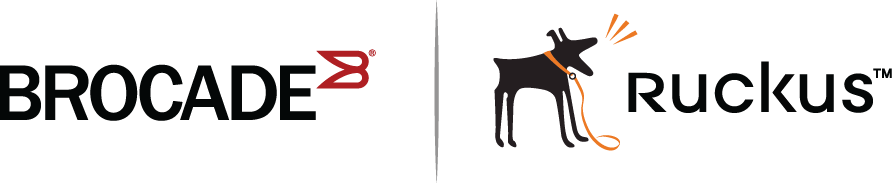Verifying a traditional stack configuration
Log in to the active controller and verify the stack information by entering the show running-config and show stack or show stack detail commands. If your stack is configured properly, you should see the following:
- One active controller, one standby controller, and stack members
- All stack members with a status of Ready
The following output shows a sample configuration of a traditional stack.
ICX7750-48C Router# show stack T=11m47.4: alone: standalone, D: dynamic cfg, S: static ID Type Role Mac Address Pri State Comment 1 S ICX7750-48XGC active cc4e.2439.1680 0 local Ready 2 D ICX7750-48XGC standby cc4e.2439.1a00 0 remote Ready active standby +---+ +---+ 2/1| 1 |2/4==2/4| 2 |2/1 +---+ +---+ Standby u2 - protocols ready, can failover or manually switch over Current stack management MAC is cc4e.2439.1680 ICX7750-48C Router# ICX7750-48C Router# show run Current configuration: ! ver 08.0.30aT203 ! stack unit 1 module 1 icx7750-48-xgc-port-management-module module 2 icx7750-qsfp-6port-qsfp-240g-module stack-trunk 1/2/4 to 1/2/6 stack-port 1/2/1 1/2/4 stack unit 2 module 1 icx7750-48-xgc-port-management-module module 2 icx7750-qsfp-6port-qsfp-240g-module stack-trunk 2/2/4 to 2/2/6 stack-port 2/2/1 2/2/4 stack enable stack mac cc4e.2439.1680 !! ip dns domain-list englab.brocade.com ip dns server-address 10.31.2.10 !! hitless-failover enable !! interface management 1 ip address 10.21.242.124 255.255.255.128 dynamic !! end ICX7750-48C Router#
The output from the show stack command contains a visual diagram of the stack. In the following example, the dashed line between ports 1/2/1 and 2/2/4 indicates that this stack is configured in a ring topology. The double dashed lines (equal signs) between all units indicate stack trunk connections. If a single dashed line were present, it would indicate a connection through a single stacking port.
active
+---+ +---+ +---+
=2/1 | 1 |2/4==2/1| 3 |2/4==2/1| 2 |2/4=
| +---+ +---+ +---+ |
| |
|--------------------------------------|
If the link between ports 1/2/1 and 2/2/4 is lost, the stack topology changes to linear, and the diagram changes to resemble the following diagram.
active
+---+ +---+ +---+
2/1| 1 |2/4==2/1| 3 |2/4==2/1| 2 |2/4
+---+ +---+ +---+
For more detailed information, you can enter the show stack detail command. The following example shows detailed information for a three-unit stack connected in a ring topology. Two of the units are connected by stack trunks.
ICX7750-26Q Router# show stack detail
T=18m33.4: alone: standalone, D: dynamic cfg, S: static
ID Type Role Mac Address Pri State Comment
1 S ICX7750-20QXG active 748e.f8f9.6300 0 local Ready
2 D ICX7750-20QXG member cc4e.2438.7280 0 remote Ready
3 D ICX7750-20QXG standby cc4e.2438.7500 0 remote Ready
active standby
+---+ +---+ +---+
=2/1| 1 |2/4==2/1| 3 |2/4--2/1| 2 |2/4=
| +---+ +---+ +---+ |
| |
|-------------------------------------|
Will assign standby in 11 sec due to all ready
Standby u3 - protocols ready, can failover
Current stack management MAC is 748e.f8f9.6300
Image-Auto-Copy is Enabled.
Stack Port Status Neighbors
Unit# Stack-port1 Stack-port2 Stack-port1 Stack-port2
1 up (1/2/1-1/2/2) up (1/2/4-1/2/6) U2 (2/2/4-2/2/5) U3 (3/2/1-3/2/3)
2 up (2/2/1) up (2/2/4-2/2/5) U3 (3/2/4) U1 (1/2/1-1/2/2)
3 up (3/2/1-3/2/3) up (3/2/4) U1 (1/2/4-1/2/6) U2 (2/2/1)
Unit# System uptime
1 18 minute(s) 33 second(s)
2 17 minute(s) 30 second(s)
3 18 minute(s) 46 second(s)
To check the software version installed on each stack unit, enter the show version command. The software versions should match. If they do not match, refer to "Stack mismatches."
ICX7750-26Q Router# show version
Copyright (c) 1996-2015 Brocade Communications Systems, Inc. All rights reserved.
UNIT 1: compiled on Jul 31 2015 at 18:37:27 labeled as SWR08040b1
(20197181 bytes) from Primary SWR08040b1.bin
SW: Version 08.0.40b1T203
UNIT 2: compiled on Jul 31 2015 at 18:37:27 labeled as SWR08040b1
(20197181 bytes) from Primary SWR08040b1.bin
SW: Version 08.0.40b1T203
UNIT 3: compiled on Jul 31 2015 at 18:37:27 labeled as SWR08040b1
(20197181 bytes) from Primary SWR08040b1.bin
SW: Version 08.0.40b1T203
Compressed Boot-Monitor Image size = 1835008, Version:10.1.01T205 (swz10101)
Compiled on Fri Jun 27 22:01:35 2014