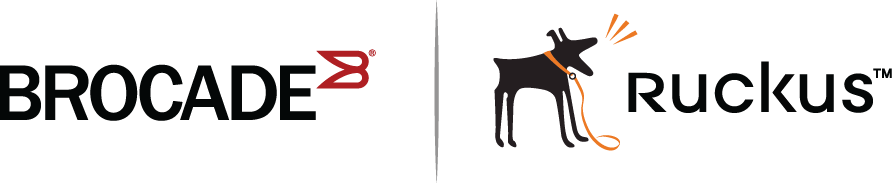Replacing traditional stack units
Replacing one traditional stack unit with a clean traditional stack unit
Use one of the following methods to replace older stack units. The first section describes how to replace an individual unit. The following sections explain how to replace multiple units and how to use secure-setup.
If the stack unit ID numbering is sequential, you can swap a failed unit with an identical clean unit using this procedure.
- Remove the old unit from the stack.
- Make sure that the hardware (module) configuration of the replacement unit is identical to the hardware configuration of the failed unit.
- Connect the new unit to the stack using the same stacking ports as the old unit.
- If the replacement unit configuration matches the configuration retained on the active controller, the active controller resets the new unit. The new unit automatically becomes active in the stack, and the stack keeps its original topology.
Replacing multiple traditional stack units with multiple clean traditional stack units
If you are replacing multiple old units with clean units, the active controller replaces the unit with the lowest ID first. For example, if you remove units 5 and 6, the active controller assigns ID 5 to the first new device you install. If you wanted this particular unit to replace unit 6 instead of unit 5, you must use secure-setup.
Using secure-setup to replace traditional stack units
You must use secure-setup to replace traditional stack units in the following cases:
- The replacement is not a clean unit.
- The connection is not sequential.
- You do not want the active controller to trigger an automatic replacement.
Use the following steps.
- Remove the old stack unit from the stack.
- Connect the new unit to the existing stack using the same stacking ports as the old unit.
- Run secure‐setup to select the ID of the old unit for the new unit. The active controller resets the unit, and it joins the stack.
NOTEAdding, removing, or replacing a stack unit that is not at the end of a linear topology may cause the other units in the stack to reset if these units lose their path to the active controller during the change. Adding or removing a unit in a ring topology should not cause the other units to reset because each unit can still find a path to the active controller.