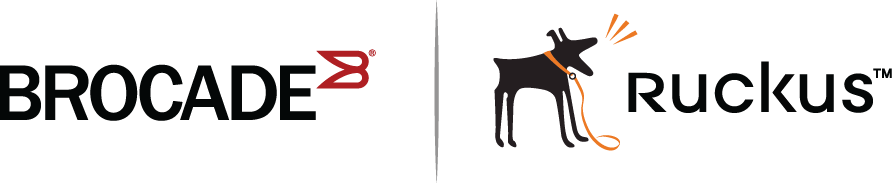Displaying running configuration information
The show running-config command displays information about the current stack configuration.
ICX7750-48C Router# ICX7750-48C Router# show running-config Current configuration: ! ver 08.0.30aT203 ! stack unit 1 module 1 icx7750-48-xgc-port-management-module module 2 icx7750-qsfp-6port-qsfp-240g-module stack-trunk 1/2/4 to 1/2/6 stack-port 1/2/1 1/2/4 stack unit 2 module 1 icx7750-48-xgc-port-management-module module 2 icx7750-qsfp-6port-qsfp-240g-module stack-trunk 2/2/4 to 2/2/6 stack-port 2/2/1 2/2/4 stack enable stack mac cc4e.2439.1680 !! ip dns domain-list englab.brocade.com ip dns server-address 10.31.2.10 !! hitless-failover enable !! interface management 1 ip address 10.21.242.124 255.255.255.128 dynamic !! end ICX7750-48C Router#
|
Field |
Description |
|---|---|
|
ver |
Software version the stack is running |
|
stack unit # |
The stack identification number for this unit |
|
module # |
Identifies the configuration for each module installed in the stack unit |
|
priority |
Indicates the priority assigned to the stack unit |
|
stack-port |
Lists stacking ports configured on the stack unit |
|
stack-trunk |
Indicates the trunk configuration |
|
stack enable |
Indicates whether the stack is enabled |
|
stack mac |
Specifies the mac address for the stack |
|
ip dns domain-list |
Indicates the DNS domain for the stack |
|
ip dns server-address |
Indicates the address of the DNS server for the stack |
|
hitless-failover enable/disabled |
Indicates whether hitless failover is enabled |
|
interface management 1 |
Indicates management port |
|
ip address |
Indicates the IP address that identifies the stack |