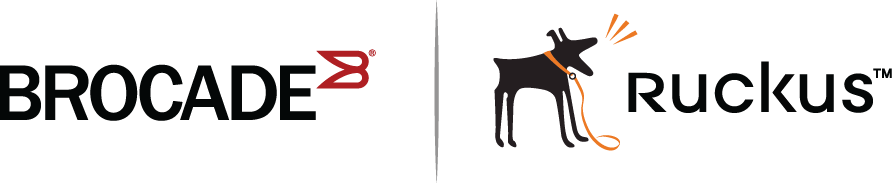Troubleshooting secure-setup
Secure-setup can be used to form linear and ring stack topologies. For information about the procedure, refer to Scenario 1 - Three-member traditional stack in a ring topology using secure-setup. During this procedure, if secure-setup does not detect all the units that should be detected, perform the following checks:
- Make sure that all the cables are properly connected.
- Make sure that all the relevant ports are in the UP state.
- Make sure that all the units are running the same image.
- Issue the stack enable command only on the unit that will serve as the active controller.
- Make sure that stack disable is not configured on any prospective members (for example, by entering the show running-config command on the unit).
- Make sure that the connection is sequential (refer to the definition of sequential connection in Brocade traditional stacking terminology).
If secure-setup times out (this may happen due to inactivity), you will not be able to make any changes in your configuration or stack topology until you restart the session by entering the stack secure-setup command.
The stack unit discovery process is triggered when secure-setup is initiated. However, if the stack unit is placed in a topology where another unit in the stack is already running the discovery process, the current discovery process is terminated. If this is the case, a message similar to the following one is displayed.
"Topology discovery is already in progress originated from mac-address. Please try later."
This means a discovery process is already active and was initiated from the unit with the MAC address mentioned in the message. You will need to re-issue secure-setup.
If there is already an active discovery process, secure-setup may not discover all the intended units. If this is the case, you will need to restart the secure-setup process.