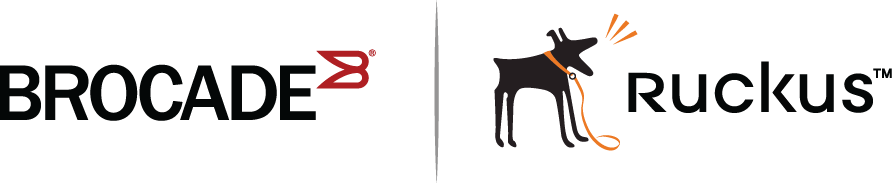Checking hardware after an upgrade failure
You can perform a few basic checks if you suspect a hardware failure.
When the system resets as the result of an upgrade failure, you may see output similar to the following example.
###### LOGS #################### Sent SIGTERM to all processes Sent SIGKILL to all processes Requesting system reboot Restarting system. Brocade Bootloader: 10.1.05b008T215 (Jul 08 2015 - 07:49:47) Validate Shmoo parameters stored in flash ..... OK Restoring Shmoo parameters from flash ..... Running simple memory test ..... OK ICX7450-48 Fiber (Non-POE), A1 SYS CPLD VER: 0xe, Released Ver: 0 CPLD1 VER: 0xf, Released Ver: 0 CPLD2 VER: 0xf, Released Ver: 0 Enter 'b' to stop at boot monitor: 0