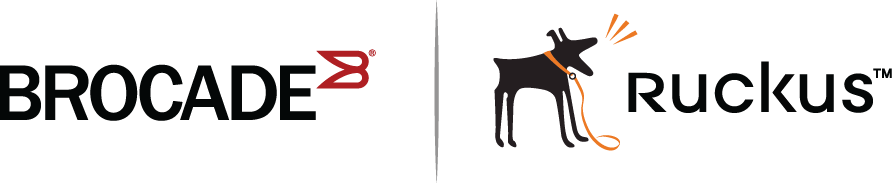Troubleshooting an unsuccessful stack build
If you are unable to build a stack (for example, the show stack command does not display any stack units), perform the following steps.
-
Enter the
show run command on each unit to make sure the configuration contains “stack enable.” If it does not, enter the
stack enable command on the unit. Before a stack is formed, you can still access the console port on each device. Once a stack is successfully formed, you are redirected to the active controller.
NOTEIf you are building a stack using secure-setup, you do not have to enter the stack enable command on each unit.
-
Check that all of your stacking port connections are secure and working properly. Enter
show interfaces stack on each device to confirm that the stacking port links are up and the ports are in the forward state.
device# show interfaces stack Port Link State Dupl Speed Trunk Tag P MAC Name 1/2/1 Up Forward Full 10G None No 1 0000.00eb.a902 1/2/2 Up Forward Full 10G None No 1 0000.00eb.a904 - Confirm that all of the devices are running the same software image.
- Use the show log command to display any IPC version mismatch messages. These messages appear in one minute when receiving mismatched probe packets, and then once every 10 minutes.
-
Use the
show stack ipc command to see if any traffic has been sent or received. Enter
clear stack ipc to clear the traffic statistics and then enter
show stack ipc again so you can easily see differences in traffic flow.
ICX7750-26Q Router# show stack ipc V80, G4, src=748e.f8f9.6300, max_pkt_size=10264, delay_buf=10264 Recv: SkP0: 13788, P1: 16488, sum: 30276, since t=3028.1 ago Message types have callbacks: Send message types: [1]=12422, [5]=12600, [6]=3, [7]=1145, [9]=875, [13]=294, [22]=17, [24]=644, [28]=41, [31]=2651, [40]=15, [60]=4, [77]=188, Recv message types: [1]= 0:4609, 1:6737, [5]= 0:6106, 1:6459, [6]= 0:1, 1:2, [7]= 0:566, 1:579, [9]= 0:1413, 1:1597, [13]= 0:773, 1:789, [23]= 0:319, 1:325, [34]= 0:1, Statistics: send pkt num : 30890, recv pkt num : 30276, send msg num : 30890, recv msg num : 30276, send frag pkt num : 0, recv frag pkt num : 0, pkt buf alloc : 30897, : 0, send_delay_msg : 0, send_delay_pkt : 0, fwd_stby_msg : 0, fwd_stby_pkt : 0, Reliable-mail send success receive duplic T (us) target ID 2 2 0 0 82226 target MAC 0 0 0 0 82226 unrel target ID 5 0 unrel target MAC 4 0 There is 0 current jumbo IPC session Possible errors:If the "Send message types" field is empty, stack enable has not been configured. If the number of "Recv IPC packets" increases, but there are no "Recv message types," then the packets are being dropped for various reasons, including the wrong IPC version, or a checksum error. The "Possible errors" field lists reasons for packet loss.
NOTEA small "***state not ready" count is normal, but if it continues to increase, a problem is indicated. -
If the results of a
show stack command show other stack members, but lists them as non-operational, this could be due to an image mismatch, or a configuration mismatch. In the event of an image mismatch, you can download the correct images to the entire stack from the active controller.
NOTEIf your intended stacking ports are connected in a ring topology, they will not all appear to be in the forwarding state because of Spanning Tree Protocol, but secure-setup can still build the stack.
-
Check to be sure you do not have any stacking to non-stacking connections. The following message indicates that you may have a connection between a stacking port and a non-stacking port.
Warning! Proc ???? packet in 2m from 0012.f2222.8300, Wrong dev/port: dev=4, port=18, DSA=4971100 497--E You might have stacking to non-stacking port connections
This message appears every 10 minutes after the first display. If you see this message only once and your connections are correct, your stack should be operating properly. Only repeat displays of this message indicate a problem.
-
If you run out of flash memory while performing a
write memory, your stack devices may contain very large startup-config.v4 or startup-config.old files, which are preserved for recovery purposes. Enter the
show dir command at the privileged EXEC level to see all flash files. If you identify these old files and they are not needed, you can delete them by entering the
flash delete command at the privileged EXEC level as shown in the following example.
ICX7450-48F Router# show dir Type Size Name ---------------------- F 27615428 primary F 27851652 secondary F 21 sil_logs F 2361 startup-config.backup F 2361 startup-config.old F 2442 startup-config.txt F 256 secondary.sig F 256 bootrom.sig F 77002 debug.boot 55551779 bytes 9 File(s) in FI root 1766779193 bytes free in FI root 1766779193 bytes free in / ICX7450-48F Router# flash delete ASCII string flash file name to delete ICX7450-48F Router# flash delete startup-config.old
Parent topic: Traditional Stack Troubleshooting