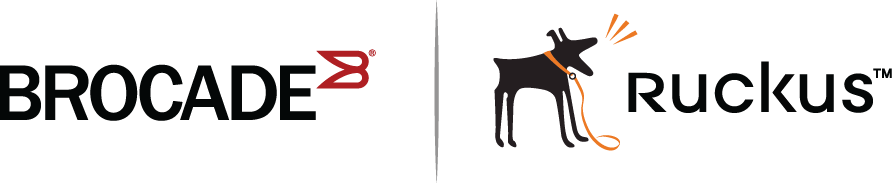Troubleshooting unit replacement issues
If you are unsuccessful in building a stack using the automatic setup process (refer to Scenario 2 - Configuring a three-member traditional stack in a ring topology using the automatic setup process), or cannot add or replace a unit in a stack, verify the following items.
- The number of units in your stack does not exceed the maximum allowed (12 units for ICX 7250, ICX 7450, and ICX 7750 stacks).
- The replacement unit is a clean unit (does not contain a startup-config.txt file).
- The replacement unit running configuration does not contain the stack enable command.
- The replacement unit running configuration does not contain the stack disable command.
- The configurations for the stack ports on the active controller match the physical connections to the unit.