Enabling an owner VRRP device
This task is performed on the device that is designated as the owner VRRP device because the IP address of one of its physical interfaces is assigned as the IP address of the virtual router. For example, Router 1 is the owner VRRP device in the figure that follows. For each VRRP session, there are master and backup routers, and the owner router is elected, by default, as the master router.
Figure 33
Basic VRRP topology
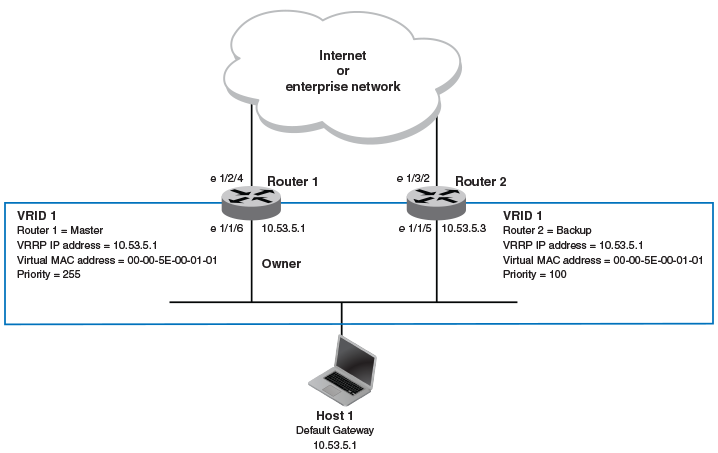
The following example configures a VRRP owner device.
device# configure terminal device(config)# router vrrp device(config)# interface ethernet 1/1/6 device(config-if-e1000-1/1/6)# ip address 10.53.5.1/24 device(config-if-e1000-1/1/6)# ip vrrp vrid 1 device(config-if-e1000-1/1/6-vrid-1)# owner device(config-if-e1000-1/1/6-vrid-1)# version 2 device(config-if-e1000-1/1/6-vrid-1)# ip-address 10.53.5.1 device(config-if-e1000-1/1/6-vrid-1)# activate VRRP router 1 for this interface is activating
