Configuration example: ISSU upgrade using VRRP-E
Using VRRP-E, an In Service Software Upgrade (ISSU) can be performed with minimal downtime.
VRRP-E supports ISSU and combined with the short-path forwarding feature, high availability can be achieved. When a software upgrade has to be performed, the backup router can be upgraded first and after it comes back online, the VRRP-E priority can be set to be higher than the current master. A transition is initiated by the software, and with minimal packet loss, the backup router becomes the master router running the upgraded software version. Perform the following steps that utilize the configurations and network diagram.
- On Router B and Router C in the diagram apply the example configurations.
- The software selects Router C as the master VRRP-E device because the priority and IP address are higher than Router B.
- Upgrade the software version on Router B, the backup router, and reload.
- Router B comes online and joins the network.
- Increase the priority on Router B using the backup priority 254 command and options in VRID interface configuration mode.
- The software transitions the role of VRRP-E master to Router B with only 30 milliseconds of packet loss.
- Upgrade the software version on Router C, which has become the backup router, and reload.
- Router C comes online and joins the network.
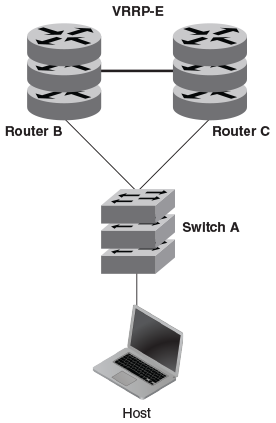
Router B configuration
The following example configuration configures VRRP-E using the short-path forwarding feature. On this device, the priority value for VRID 23 is set to 50.
configure terminal router vrrp-extended interface ve 123 ip address 192.168.4.11 255.255.255.0 ip vrrp-extended vrid 23 backup priority 50 advertise backup ip-address 192.168.4.254 short-path-forwarding activate
Router C configuration
The following example configuration configures VRRP-E using the short-path forwarding feature. On this device, the priority value for VRID 23 is set to 250.
configure terminal router vrrp-extended interface ve 123 ip address 192.168.4.12 255.255.255.0 ip vrrp-extended vrid 23 backup priority 250 advertise backup ip-address 192.168.4.254 short-path-forwarding activate
