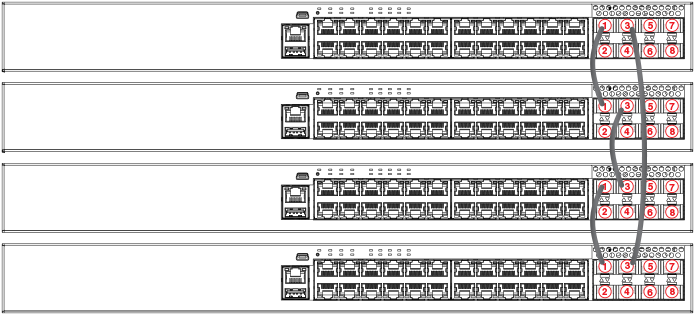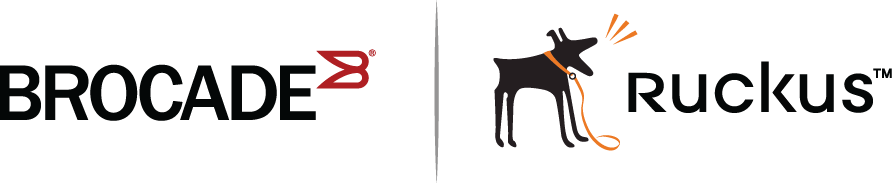ICX 7250 stacking topologies
From one to four 10-Gbps ports (from eight available 10-Gbps ports) can be used for stacking on the ICX 7250. All stacking ports must have an active license installed to be properly configured. Active stacking ports can be configured in one of two sets of ports on the front panel; however, stacking ports cannot be mixed between the two sets of ports because of operational constraints. Available ports are numbered 1/2/1 through 1/2/8 as shown in the following figure.
Default stacking ports on the ICX 7250 are 1/2/1 and 1/2/3. The default stacking ports may be reassigned to ports 1/2/5 and 1/2/7 as described in Changing default ports on the ICX 7250.
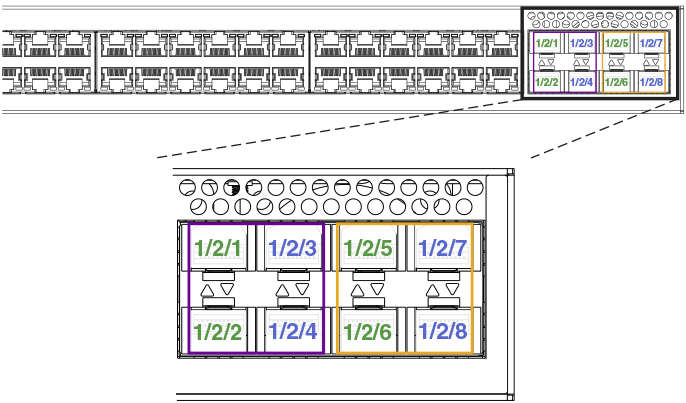
The following figures show ICX 7250 units connected in a linear stack and a ring stack.