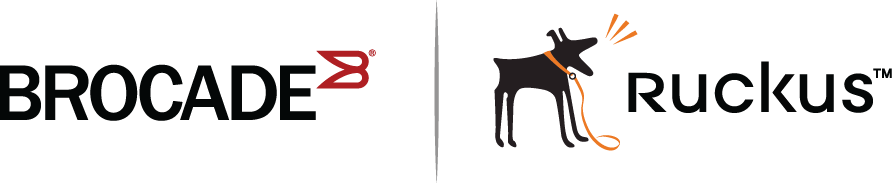Disabling Auto Image Copy
Auto Image Copy is enabled by default. However, if you wish to disable this feature, enter the following command in global configuration mode.
device(config)# image-auto-copy disable
Syntax: [no] image-auto-copy disable
Use the no image-auto-copy disable command to enable Auto Image Copy. This restarts Auto Image Copy immediately and ensures that all stack units have the same image.
NOTE
You can use the
show running-config or the
show stack detail command to see if Auto Image Copy is disabled.